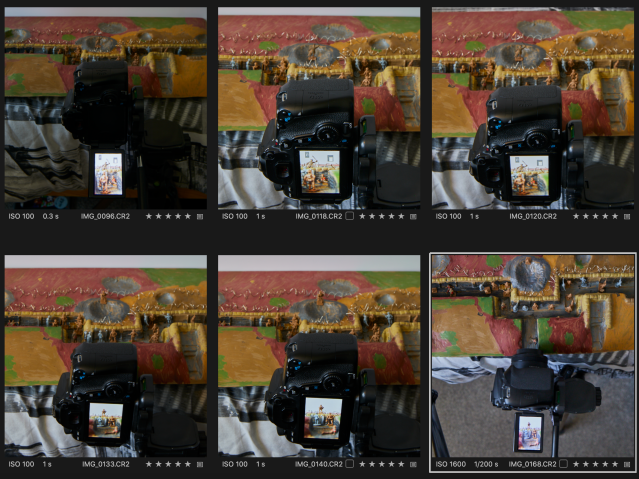Working With a Client Evaluation
I think it’s fair to say that LensLife has been a very hot topic in our class group chat over the last few weeks. This is my impression of the app.
There are some clunky parts and sections that take a while to load, there is also a fair amount of navigating to be done. Hey ho, it’s a new app that is still in the beta phase so this is completely understandable and not a problem for me.
 The purpose of the app has been very hotly debated and I myself think that it does have a purpose. I’m viewing this app as a way of assembling feedback for a piece of work, however I think that what LensLife does is make it easy to refer back to it at a later date.
The purpose of the app has been very hotly debated and I myself think that it does have a purpose. I’m viewing this app as a way of assembling feedback for a piece of work, however I think that what LensLife does is make it easy to refer back to it at a later date.
 The Client deck we received mentioned about the app being a simplified inbox and I could definitely see this. I’ve done it myself, when I’ve sent off a series of 10 images to someone via email or something like WhatsApp of Facebook Messenger, I tend to get responses like “I Like this image” or “I like the 3rd image” usually I’m left wondering what image they are talking about cause there comment doesn’t have context. Whereas with LensLife the comments will have context because they are attached to their respective images.
The Client deck we received mentioned about the app being a simplified inbox and I could definitely see this. I’ve done it myself, when I’ve sent off a series of 10 images to someone via email or something like WhatsApp of Facebook Messenger, I tend to get responses like “I Like this image” or “I like the 3rd image” usually I’m left wondering what image they are talking about cause there comment doesn’t have context. Whereas with LensLife the comments will have context because they are attached to their respective images.

What Went Well:
- The Client Process
This is the first time I’ve worked with a client and immersed myself in the entire process. Pitching an idea, managing their expectations, shooting, critiquing, reshooting and then handing over the deliverables.
- Amount Of Imagery
Whilst my final images are not exactly work that I’m overtly pleased with. I feel I can still admit that I have really tried to make them work. I did four shoots for the Workspace image. One test and one shoot for the Joy image. Two shoots for the App image. A test and two shoots for the Sustainability image and two shoots for the Network image. Two tests and eleven shoots in 6 weeks. I feel this has really helped me develop my ideas, especially cause some of my sketches didn’t really take into account the lack of space I had whilst shooting.
- Relationship
I feel I’ve built a strong relationship with LensLife in a very short time. The founder & CEO, Jacqueline Lauren really liked my ideas when I pitched in week two.
Even Better If:
- Communication
Firstly, I do completely understand that the client came on board very late in the process. We found ourselves working with LensLife because of the Covid-19 situation. So of course there were going to be a few problems here and there due to the lack of time to prepare everything.
However there was still some confusion and miscommunication around the deliverables. When we received the brief from the client, we were told that the images would be used on Instagram and to look at it all “as one concept or campaign so that they could run individually or a group posting” So we knew that these were gonna be posts, so in theory we had to cater to the 3 Instagram ratios. The most common 1:1 square, the 1:91:1 landscape and 4:5 portrait.
After doing around 4 shoots, it came across that Lenslife only needed images in a square crop. So that was how I proceeded to shoot. Then I found out that we were to not crop images for the project submission and we were to also send uncropped images to the client. To which the client said that we had to send them cropped ones. We were also told that we had to use the LensLife app, which is still in the Beta phase and not everyone has an IOS device. There is a web-page browser but thats still in very early beta.
Like I said, it is completely understandable that there was going to be a few problems esepcially seeing on how this project could only be assembled when we entered lockdown, which was 5 weeks before the brief was issued. However something like how the images would be delivered is something that we thought would’ve been communicated fully right at the start.
- Shooting and Critiquing
While yes, I do feel that the number of shoots I’ve done is my only saving grace with this project, I really wish that I started shooting earlier and that I got more feedback from Geraint. My first and only tutorial was had a week before hand-in so it made me feel like I was about to embark on a real rush to get my images to an acceptable standard. It also meant that I would have very little time to get a second critique
I think my final submission would’ve been a lot stronger if I shot earlier and seeked Geraint’s advise sooner.
Overall, despite the fact I’m not really that pleased with the images I’ve created and the communication errors and misunderstandings. I have enjoyed this project in a funny way. It has definitely been a great challenge, even more challenging than I expected.
I knew the client brief in it’s original form was going to be very intense with the art director Matt Hawker, who was going to keep pushing us to reshoot again and again in a very restrictive time frame. When I saw the amended brief I thought this project was gonna lose that edge. However I think it encouraged me to really critique my own work and to think of my own solutions and I think this showed in the development. Part of me will always wish that I started this development sooner.
This project has also really encouraged to think outside of the box or do some blue sky thinking as they say in the advertising industry.
I also think it’s fair to say that social media is most definitely far from my most favourite aspect of life at the moment. I’ve been signed out of Instagram, Facebook, Twitter and Snapchat for the duration of the project. During term two I even managed to stay out completely for two months. Despite this, I feel I’ve been able to get my head around what a social media photography campaign has to be like and how it can be used as a productive tool. Even though I don’t personally see it in such a light anymore.






 The only problem with this image is the screen on the camera. It’s not as clear as the previous one. Also the the previous image had a slightly better composition by filling the trenches with soldiers rather than bunching them up.
The only problem with this image is the screen on the camera. It’s not as clear as the previous one. Also the the previous image had a slightly better composition by filling the trenches with soldiers rather than bunching them up.
 About an hour ago, an idea popped into my head for the Workspace image. In the previous image, I had a single solider advancing to show LensLife taking a chance and sticking their head above the parapet.
About an hour ago, an idea popped into my head for the Workspace image. In the previous image, I had a single solider advancing to show LensLife taking a chance and sticking their head above the parapet.
 So even though tomorrow is the penultimate day before the deadline, I am considering doing one last reshoot to see if I can make this image work. I think it’s fair to say this was a very quick and rushed shoot cause I was racing against the fading light. This is why the composition wasn’t as good as it could be. With tomorrow being set to be sunny all day, I’m going to try this shot one last time. I want to see if I can get this image to work with the framing of the shadows.
So even though tomorrow is the penultimate day before the deadline, I am considering doing one last reshoot to see if I can make this image work. I think it’s fair to say this was a very quick and rushed shoot cause I was racing against the fading light. This is why the composition wasn’t as good as it could be. With tomorrow being set to be sunny all day, I’m going to try this shot one last time. I want to see if I can get this image to work with the framing of the shadows.
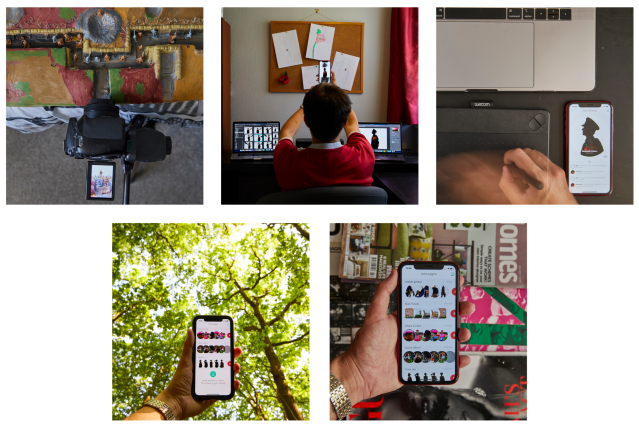
 I think this image is working a lot better now that it includes the camera screen so you can see that an image is being taken. The only tweaks that I can make is the brightness of the screen cause the highlights has definitely been clipped. I’m also not a fan of the tripod handle. I can’t retouch it out because the tripod leg is underneath it. So I might very well reshoot this so the image can sit a bit more easily in the frame.
I think this image is working a lot better now that it includes the camera screen so you can see that an image is being taken. The only tweaks that I can make is the brightness of the screen cause the highlights has definitely been clipped. I’m also not a fan of the tripod handle. I can’t retouch it out because the tripod leg is underneath it. So I might very well reshoot this so the image can sit a bit more easily in the frame. I’m 50/50 about this image. I really like the arrangement of the sketches and the laptops. I also think my body frames it nicely, however I’m not too sure about the edges of the frame. The cabinet is very chaotic and the window as good as blows out. However I feel the image works really well in a square crop.
I’m 50/50 about this image. I really like the arrangement of the sketches and the laptops. I also think my body frames it nicely, however I’m not too sure about the edges of the frame. The cabinet is very chaotic and the window as good as blows out. However I feel the image works really well in a square crop. This image is what it is. I feel it has improved since it’s first shoot but I’m still not sure if it’s there yet.
This image is what it is. I feel it has improved since it’s first shoot but I’m still not sure if it’s there yet. I think this image without a doubt is the most successful one. This was the first one that I shot and the one that I could have the most fun with. I feel the lines created by the trees creates a very nice frame. Especially the tree trunk on the right hand side. It goes along side the right and sits well above the phone, which compliments my hand being underneath the left corner.
I think this image without a doubt is the most successful one. This was the first one that I shot and the one that I could have the most fun with. I feel the lines created by the trees creates a very nice frame. Especially the tree trunk on the right hand side. It goes along side the right and sits well above the phone, which compliments my hand being underneath the left corner. I think I might give this image another go, to get a bit more separation between the phone and the magazines. I also might shoot it without my watch cause I feel it is distracting in what is a very busy frame. It’s also covering up the contact sheets which are supposed to be the photography magazine front cover.
I think I might give this image another go, to get a bit more separation between the phone and the magazines. I also might shoot it without my watch cause I feel it is distracting in what is a very busy frame. It’s also covering up the contact sheets which are supposed to be the photography magazine front cover.
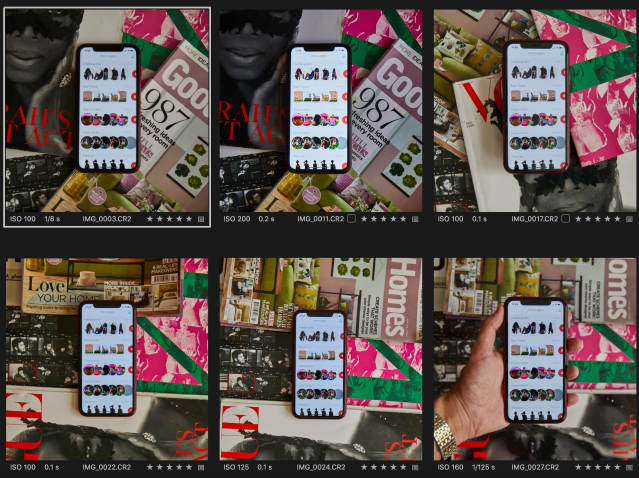

 Today I attempted to reshoot my App image. I think its fair to say I wasn’t feel very optimistic about this image. After
Today I attempted to reshoot my App image. I think its fair to say I wasn’t feel very optimistic about this image. After 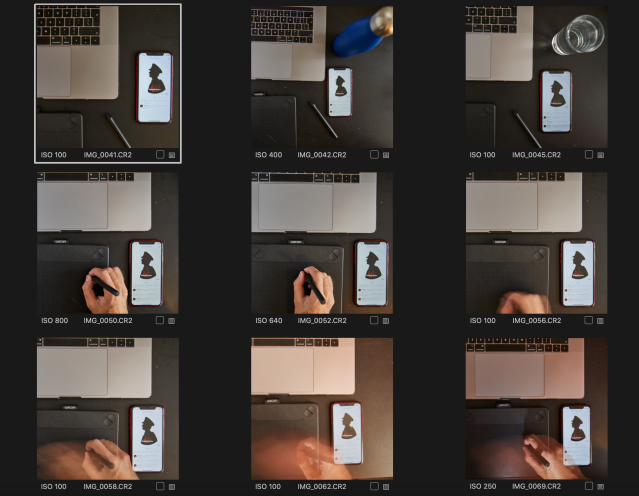



 Today was my first attempt at shooting the Joy image for my client brief. This was the only image that I was still to shoot and it’s definitely the one that had the most prep work as it involved removing every thing from my L-shaped desk and re-arranging certain items.
Today was my first attempt at shooting the Joy image for my client brief. This was the only image that I was still to shoot and it’s definitely the one that had the most prep work as it involved removing every thing from my L-shaped desk and re-arranging certain items.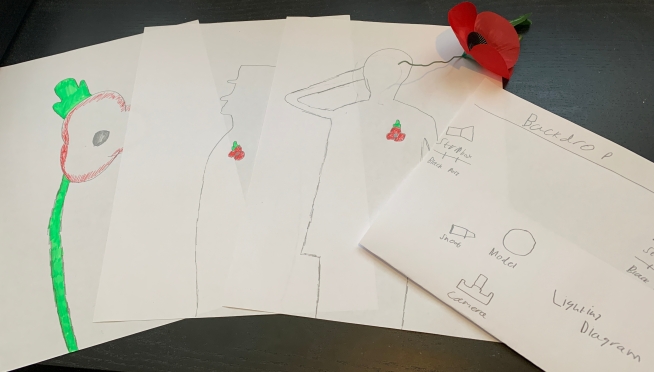
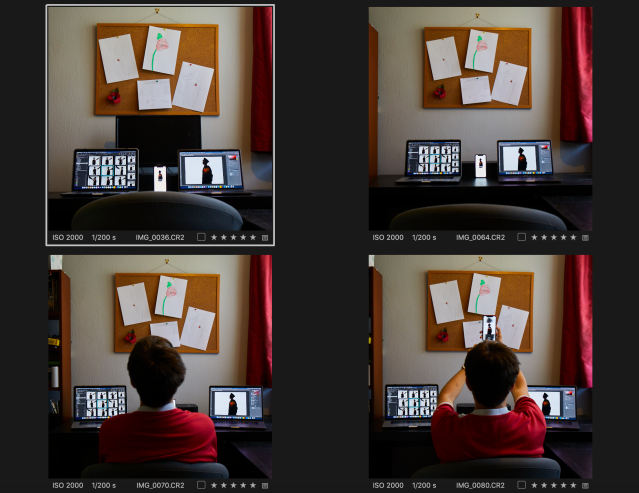 When I showed these four to Maddie, here favourite one was the one in the bottom right. Which I myself was pushing more towards the top right. Overall, this image doesn’t exactly give the joyous vibe that I wanted it to.
When I showed these four to Maddie, here favourite one was the one in the bottom right. Which I myself was pushing more towards the top right. Overall, this image doesn’t exactly give the joyous vibe that I wanted it to.
 After
After  After I’d shot the image, I pushed my 70D in a bit closer for compositional purposes.
After I’d shot the image, I pushed my 70D in a bit closer for compositional purposes.